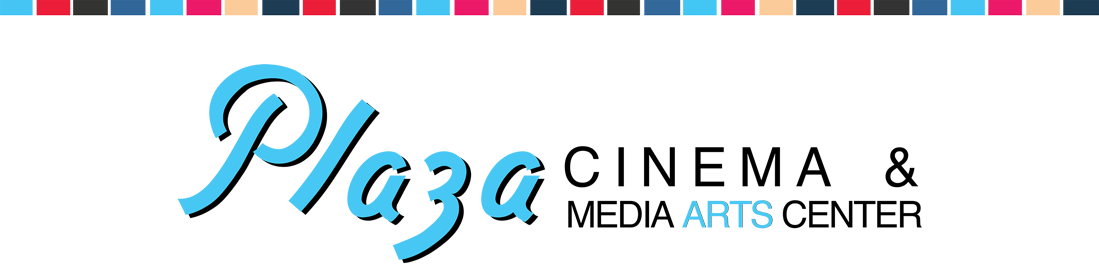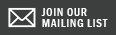Virtual Screenings FAQ
While the Plaza is closed we will be offering curated virtual screenings and discussions to entertain, educate, and engage you while we're apart! Below, we will do our best to answer most of your questions about all the different programming we'll be offering.
Q: How do I watch the films?
A: Every new release we offer will be available through the individual distributor's websites and streaming services. You'll be taken to their websites to purchase and watch the film, but a portion of your ticket will help support the Plaza. You'll find details about each film and distributor and/or platform below.
Q: What is PLAZA.ATHOMEARTS.ORG?
A: plaza.athomearts.org is a completely different system from our regular website. The first time you use this streaming platform you'll need to set up an account.
To create a new account at plaza.athomearts.org requires only your name, email address, and a password. To stream movies in the future, you can simply log in.
Once your account has been created you’ll be given an opportunity to make a donation to the theater. This is purely optional but, if you do decide to donate, thank you. You’ll then be taken to a payment screen, where you can enter your credit card information.
Once your payment has been processed you should receive a confirmation email, and the film will become available to you for 48 hours. If the film has yet to appear at plaza.athomearts.org, you can try refreshing your browser.
plaza.athomearts.org confirmation emails do not contain a link to watch the film. To view the films you've rented through this platform go to plaza.athomearts.org, sign in, click 'My Account' and select 'My Screenings', where you'll be able to see a list of all your purchased films.
You should be able to stream the film on your computer, tablet, or mobile device, and, if you have a television that is able to mirror your computer or phone, possibly on your television as well.
Q: How does renting these films help support The Plaza?
A: Profits from these films are split between us and the distributors, so every rental helps!
Q: I just purchased a film, but don’t see a link to watch it.
A: First, check your email, and make sure your purchase went through.
plaza.athomearts.org confirmation emails do not contain a link to watch the film. To view the films you've rented through this platform go to plaza.athomearts.org, sign in, click 'My Account' and select 'My Screenings', where you'll be able to see a list of all your purchased films.
For many other platforms, the email you were sent should have a link for you to watch the film.
Q: How do I watch the film using my TV using AIRPLAY or CHROMECAST?
A: A guide to using Google Chromecast can be found here , and a guide for AppleTV's Airplay is here .
Q: I'm a Plaza member, do these films offer a member discount?
A: Unfortunately, due to our agreements with distributors, we aren't able to offer member pricing for these films. But don't worry—we'll be extending your member benefits for the length of the closure when we re-open and are currently looking into specific coupon codes for members only! Stay tuned.
Q: Can I use gift certificates for virtual films?
A: Unfortunately, that's not an option at the moment. You'll be able to use them when we reopen—thank you for your support!
For additional questions, please email info@plazamac.org. We'll do our best to get back to you as soon as possible.